PowerShell, Azure CLI & ARM Templates
This article will help you to learn about PowerShell, Azure CLI and ARM Templates + Azure CLI and how to deploy azure resources using these.
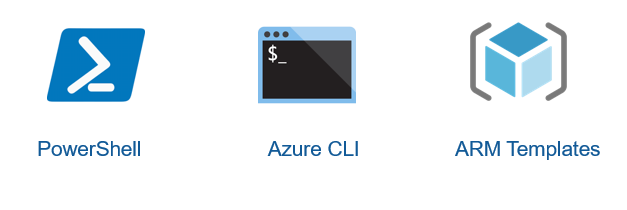
PowerShell
Windows PowerShell is a command-line shell and scripting language designed especially for system administration. The Windows PowerShell Integrated Scripting Environment (ISE) is a host application for Windows PowerShell. In Windows PowerShell ISE, you can run commands and write, test, and debug scripts in a single Windows-based GUI.
Benefits of Using Azure PowerShell
- Manual tasks can be error prone.
- Scripts are used for automation. We can create multiple resources with accuracy, and faster.
- Less Time Consuming.
Azure CLI
The Azure command-line interface (Azure CLI) is a set of commands used to create and manage Azure resources. The Azure CLI is available across Azure services and is designed to get you working quickly with Azure, with an emphasis on automation.
Benefits of using Azure CLI
- Fast.
- Less prone to human errors.
- Can be automated using scripts.
ARM template
An ARM template is a JSON file that defines the infrastructure and configuration for our Resource to be deployed. The template uses declarative syntax. In declarative syntax, you describe your intended deployments without writing the sequence of programming commands to create deployments.
Why do we need ARM Templates?
- Create and deploy an entire Azure infrastructure declaratively.
- Resources can be created in orchestrated way.
- Templates can be divided into components.
- Validation is provided by resource manager to the template before deployment
- We can review the deployment history and get information about the template deployment in the Azure portal
- Templates can be integrated into continuous integration and continuous deployment (CI/CD) tools
References -
Thank you for reading this article and if you have any queries please feel to ask them in comments!
